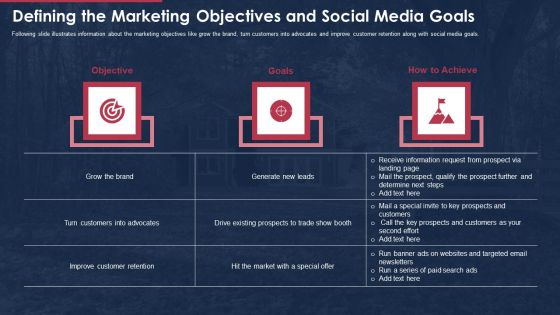Define sales goals PowerPoint Presentation Templates and Google Slides
-
building promotional campaign real estate sales defining the marketing objectives and social media goals structure pdf
Following slide illustrates information about the marketing objectives like grow the brand, turn customers into advocates and improve customer retention along with social media goals. Deliver and pitch your topic in the best possible manner with this building promotional campaign real estate sales defining the marketing objectives and social media goals structure pdf. Use them to share invaluable insights on brand, customers, retention, information and impress your audience. This template can be altered and modified as per your expectations. So, grab it now.
-
Marketing Strategy To Enhance Real Estate Sales Defining The Marketing Objectives And Social Media Goals Structure PDF
Following slide illustrates information about the marketing objectives like grow the brand, turn customers into advocates and improve customer retention along with social media goals. Deliver an awe inspiring pitch with this creative Marketing Strategy To Enhance Real Estate Sales Defining The Marketing Objectives And Social Media Goals Structure PDF bundle. Topics like V can be discussed with this completely editable template. It is available for immediate download depending on the needs and requirements of the user.
-
Boosting Product Sales Through Branding Defining Goals For Successful Online Background PDF
This slide shows the goals for successful online marketing campaign which focuses on strategies to achieve goals, review schedule and metrics to measure progress of goals to be achieved. This modern and well-arranged Boosting Product Sales Through Branding Defining Goals For Successful Online Background PDF provides lots of creative possibilities. It is very simple to customize and edit with the Powerpoint Software. Just drag and drop your pictures into the shapes. All facets of this template can be edited with Powerpoint, no extra software is necessary. Add your own material, put your images in the places assigned for them, adjust the colors, and then you can show your slides to the world, with an animated slide included.